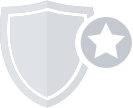-
حول JumiaPay
-
السياسات والمساعدة
-
الأسئلة الشائعة الخاصة بالعميل
-
1. حول JumiaPay
-
ما هي JumiaPay?
تعد JumiaPay خدمة جديدة ومجانية للدفع عبر الانترنت والتي تمنحك المزيد من الأمان والسرعة أثناء الدفع.
-
ما هي مزايا JumiaPay؟
يعد استخدام JumiaPay أسهل وآآمن طريقة للدفع على جوميا وهي أسرع من أي طريقة أخرى: يمكنك استخدام JumiaPay بدون الحاجة إلى إدخال بيانات الدفع كل مرة.
-
كيف تحافظ JumiaPay على أمان المعاملات؟
تلتزم JumiaPay باستخدام أفضل التقنيات المتوفرة والإجراءات لحماية خصوصية المعاملات عبر الانترنت
-
ما هو مستوى خصوصة المعاملات على JumiaPay?
تعد حماية خصوصية المستخدم من أهم أولويات JumiaPay حيث لن يتمكن البائع من معرفة المعلومات المالية مثل البطاقة الائتمانية أو رقم الحساب البنكي. عندما تقوم بإرسال المال باستخدام JumiaPay سنقوم بمشاركة البيانات اللازمة فقط لإتمام العملية. يُرجى معاينة سياسة الخصوصية من هنا https://www.jumia.com.eg/privacy/
-
1.5. ما هي المواقع التي يمكنني التسوق من خلالها باستخدام JumiaPay؟
تتوفر خدمة JumiaPay للشراء على جوميا فقط حاليًا. وسنقوم بإضافة المزيد من البائعين بانتظام وسندعوك لمتابعة آخر أخبارنا قريبًا على صفحتنا الرئيسية.
-
1.6. ما الذي يجب فعله في حالة حدوث مشكلة بخصوص استلام الطلب؟
في حالة حدوث أية مشكلة، سيتم تطبيق سياسة الإرجاع.
-
1.7. كيف يمكنك التواصل معنا؟
يمكنك التواصل مع خدمة عملاء جوميا بخصوص أي استفسار على 19856 وسنقوم بالرد على استفسارك أو تقديم طلب على اتصل بنا
-
2. التسجيل
-
كيف يمكن التسجيل في JumiaPay?
يمكنك بكل سهولة التسجيل بخدمة JumiaPay – والدفع عبر الانترنت بالتسوق على جوميا فور إنشاء حسابك.
قم بالشراء على موقع جوميا وأدخل البيانات الشخصية لتنفيذ الطلب،
واختر خدمة JumiaPay وطريقة الدفع المتوفرة من القائمة.
-
حسابي لا يعمل، ما السبب؟
نقوم بحفظ عنوان بريدك الإلكتروني مع أول مرة تدفع بواسطة JumiaPay على حسابك في جوميا ونسألك إذا أمكننا حفظ كلمة المرور. يمكنك اختيار كلمة مرور مختلفة عن المستخدمة على موقع جوميا. وسيمكنك إنشاء الحساب فور الدفع لأول مره باستخدام JuimiaPay.
-
2.3. لقد نسيت كلمة المرور
اذهب إلى Login لدخول صفحة تسجيل الدخول.
• انقر زر "هل نسيت كلمة المرور؟".
• أدخل عنوان بريدك الإلكتروني..
سيتم إرسال رسالة إلكترونية إليك مرفقة برابط لإعادة تعيين كلمة المرور.
-
3. فوري
-
3.1. ما هي طريقة الدفع من خلال فوري؟
تعد فوري طريقة مبتكرة جديدة للدفع نقدًا مع خدمة JumiaPay.
تتصدر خدمة فوري شبكات الدفع الالكتروني في مصر حيث تقدم العديد من الخدمات المالية إلى المستهلكين والشركات من خلال أكثر من 65 ألف موقع والقنوات المتعددة.
-
3.2. كيف يمكن الدفع من خلال فوري؟
فور إنشاء الطلب، ستستلم رسالة نصية قصيرة ورسالة إلكترونية برقم طلب فوري لتأكيد على أن عملية الدفع قيد التنفيذ.
يجب الذهاب إلى أقرب نقطة فروي واستخدام رقم طلب فوري المرسل إليك سابقًا لإتمام عملية الدفع. يُرجى زيارة: http://fawry.com/storelocator/ لمعرفة أقرب فرع.
يُرجى إعلام موظف فوري أنك تريد الدفع لخدمة Jumia من خلال @فوري الموجودة ضمن القائمة الرئيسية.
-
3.3. هل سأستلم رسالة تأكيد بعد الدفع؟
نعم، سأستلم رسالة نصية قصيرة وبريد إلكتروني بتأكيد نجاح عملية الدفع.
-
3.4. أين يمكنني دفع المعاملة الخاصة بفوري؟
يمكنك باستخدام فوري الدفع من خلال قنوات متعددة وأكثر من 65 ألف موقع في 300 مدينة على مستوى العاصمة. يُرجى زيارة http://fawry.com/storelocator/ لمعرفة المتجر الأقرب إليك.
-
3.5. هل يمكنني استخدام طريقة الدفع من خلال فوري حتى لو لم يكن لدي حساب على Fawry.com؟
نعم، سيتم إعادة توجيهك إلى فوري فور تحديد طريقة الدفع "فوري" وسيتم إنشاء حسابك بالبيانات التي تقوم بإدخالها.
-
3.7. ماذا سيحدث إذا لم أقم بالدفع خلال الوقت المسموح به؟
إن طلبك ساري حتى 48 ساعة وبعد هذه المدة إذا لم يتم الدفع سيتم إلغاء الطلب تلقائيًا.
-
3.8. إذا تم إلغاء طلبي بسبب انتهاء صلاحية قسيمة شراء، هل يمكنني استبداله بطلب جديد؟
نعم يمكنك إنشاء طلب جديد وسيتم إرسال رقم جديد لطلب فوري.
-
3.9. هل يمكنني استخدام عروض أخرى مع JumiaPay؟
نعم.
-
4. تأكيد عملية الدفع
-
4.1. متى يتم تأكيد طلبي؟
يتم تأكيد الطلب بعد إدخال كلمة المرور للمرة الواحدة. تقوم JumiaPay بإرسال رسائل تأكيد عن كل عملية شراء. يُرجى التحقق من صندوق بريدك وإذا لم تستلم أية رسالة قم بالتحقق من صندوق Spam. وستساعدك خدمة العملاء في التحقيق بالأمر والرجوع إليك في حالة استمرار المشكلة.
سيقوم فريق خدمة العملاء بالاتصال بك للتأكد من تأكيد الطلب وإلغائه في حالة رغبتك.
-
4.2. لا تزال صفحة تنفيذ الطلب قيد التحميل، هل أحتاج إلى إعادة تحديث الصفحة؟
يُرجى عدم تحديث الصفحة وسيتم إرسال الرسالة المناسبة في حالة حدوث خطأ.
-
5. حماية العميل
-
5.1. ما هي إجراءات حماية العميل؟
في حالة حدوث أي خطأ أو عدم استلام الطلب أو استلام طلب تالف أو عدم مطابقة المنتج للمواصفات على الموقع، سيتم تعويضك خلال 24 ساعة. وذلك على عمليات الشراء المستحقة فقط.
-
5.2. متى تتوفر إجراءات حماية العميل؟
تتوفر حماية العميل عند استلامه من خلال JumiaPay وعند استلام الطلب سيتم حمايتك خلال 7 أيام في حالة إذا كان المنتج لا يتوافق مع المواصفات أو كان مقلدًا أو لا يعمل بشكل صحيح.
-
5.3. ما هي قائمة المنتجات غير المقبولة؟
المنتجات التي لم يتم شرائها بواسطة JumiaPay.
المنتجات التي لا تتوافق مع سياسة جوميا لاسترداد القيمة.
-
5.4. عند إرجاع منتج، كيف يمكنني استرداد المبلغ المدفوع؟
يمكنك استرداد قيمة الطلب نقدًا، ولمزيد من المعلومات يمكنك زيارة الصفحة الخاصة بسياسة الاسترداد: https://www.jumia.com.eg/refund-policy-cp/
-
5.5. ما هي المدة اللازمة لاسترداد قيمة الطلب؟
إذا قمت بإرجاع الطلب فور استلام الطلب مباشرة، سيتم إسترداد القيمة فورًا. يُرجى العلم أن عملية التحويل البنكي قد تستغرق حتى 24 ساعة للظهور في حسابك البنكي.
إذا قمت بإرجاع منتجات بعد استلامها، يمكنك استرداد قيمتها في فترة أقل من 24 ساعة فور موافقة فريق خدمة العملاء لجوميا.
-
5.6. ما هو المبلغ الذي سيتم استرداده؟
100% بدون أية رسوم على التحويل.
-
5.7. من الموظف الذي يجب التواصل معه لاسترداد قيمة الطلب؟
أولًا، يجب الاتصال بالمتجر الذي قمت بشراء المنتج من خلاله. وفور معالجة طلبك للإرجاع ستصلك رسالة تأكيد من JumiaPay وقد يستغرق استرداد قيمة الطلب بعض الوقت للظهور في حسابك.
في حالة أي خلاف بينك وبين جوميا (مثال: المبلغ المطلوب استرداده غير كافي لإنشاء طلب أو رفضت جوميا لرد قيمة المنتجات)، يُرجى التواصل معنا على اتصل بنا وسنقوم بالتحقيق في الأمر.
-
5.8. لماذا تم إلغاء طلبي؟
هناك عدة أسباب لإلغاء الطلب: هل عنوان الشحن صحيح؟ هل استلمت رسالة بخصوص حسابك؟ هل قمت بتأكيد عملية الدفع؟ هل تجاوزت الحد المسموح به للمعاملات؟
يُرجى التواصل مع المتجر للحصول على المزيد من التفاصيل إذا قمت بإدخال البيانات بشكل صحيح ولم تستلم أي بريد إلكتروني أو مكالمات بخصوص JumiaPay. كذلك يمكن للمتجر إلغاء الطلب إذا لم يكن المنتج متوفر بالمخزون.
إذا لم يكن عنوان الاستلام صحيحًا، يُرجى الاتصال بالبائع في أقرب وقت ممكن وإبلاغنا على اتصل بنا. إذا تم إلغاء طلبك بالفعل، يجب إنشاء طلب جديد.
إذا قمت بالفعل بالتواصل مع فريقنا ستعرف السبب. قد يكون الطلب مشكوك به أو كان المبلغ كبير جدا ولذلك لم يتم تأكيده بدون التحقق.
وقد تكون وصلت للحد المسموح به من المعاملات الشهرية. يمكنك التحديث إلى Premium للحصول على المزيد من الصلاحيات. يمكنك مساعدتنا من خلال الرد على البريد الإلكتروني والمكالمات حتى يمكننا التواصل معك وتجنب إلغاء الطلبات. إذا تم إلغاء الطلب ستسترد المبلغ المدفوع على حسابك.
إذا لم تستطع معرفة السبب، يمكنك التواصل مع فريقنا على اتصل بنا وسنقوم باللازم لمساعدتك.
-
6. حسابي على JumiaPay
-
6.1. هل يمكنني الإطلاع على سجل معاملاتي؟
يُرجى دخول حسابك على JumiaPay بإدخال رقم الهاتف والبريد الإلكتروني المستخدمين على جوميا.
-
6.2. كيف يمكنني تعديل الملف الشخصي؟
يمكنك تعديل بيانات الملف الشخصي بالخطوات التالية:
سجل الدخول باسم المستخدم وكلمة المرور.
اذهب إلى "الملف الشخصي" وانقر "تعديل الحساب"
أدخل البيانات الجديدة ثم اضغط "إرسال" لحفظ التغييرات.
-
6.3. هل يمكنني استخدام البريد الإلكتروني المسجل بحساب آخر على JumiaPay؟
يمكنك تسجيل دخولك ببريد إلكتروني على حساب JumiaPay واحد فقط ولن يمكنك إضافة بريد إلكتروني آخر.
-
6.4. لماذا ترسل JumiaPay رسائل إلكترونية أو تتصل بي؟
حرصًا منا نحو تقديم أفضل خدمة على الإطلاق، يجب جمع بعض المعلومات حولك وبخصوص طلبك. لذلك يتوجب علينا التواصل معك في حالة نقص بعض البيانات (مثال، إذا لم يتوفر عنوانك) أو إذا لاحظنا تصرف مشكوك به في حسابك. نقوم بالتواصل معك للتأكد من خصوصية حسابك لضمان عدم حدوث أي مشكلة أثناء تسوقك معنا. قد يتم إلغاء الطلب في حالة عدم ردك على البريد الإلكتروني أو المكالمات.
-
6.5. كيف يمكنني إنهاء حساب JumiaPay؟
إذا أردت إنهاء حسابك على JumiaPay، يُرجى التواصل معنا على الصفحة اتصل بنا. وسيقوم أحد ممثلي خدمة العملاء بمساعدتك.